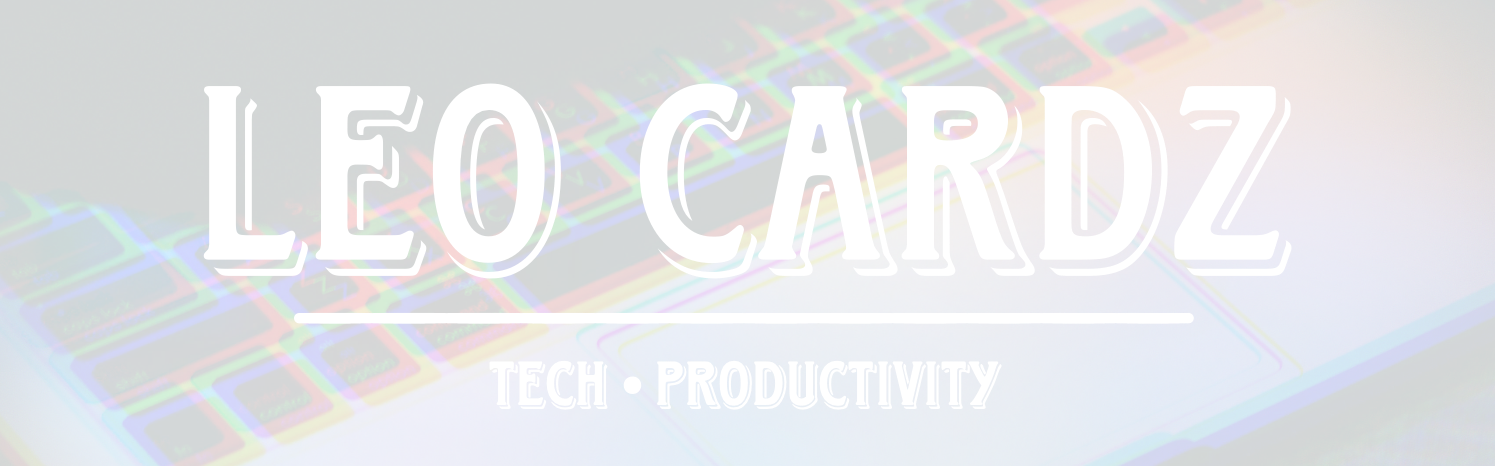Wednesday, 26 September 2018
This is not a library! So you don’t have to increase your build time with an extra pod.
This is a simple snippet that will help you to highlight your searches.
First off, let’s create this small extension. This is where the magic happens!
import UIKit
/// UILabel helper extension
extension UILabel {
/**
Highlight text in a label.
- parameter value: The full text.
- parameter highlight: The text to be highlighted.
*/
func setText(value: String?, highlight: String?) {
guard let value = value, let highlight = highlight else { return }
let attributedText = NSMutableAttributedString(string: value)
let range = (value as NSString).range(of: highlight, options: .caseInsensitive)
let strokeTextAttributes: [NSAttributedString.Key: Any] = [
.backgroundColor: UIColor.yellow,
.foregroundColor: UIColor.black
]
attributedText.addAttributes(strokeTextAttributes, range: range)
self.attributedText = attributedText
}
}
Then, all you have to do next is to call this function when you reuse your table view cell.
titleLabel?.setText(value: originalCellText, highlight: searchText)
This will produce something like this:
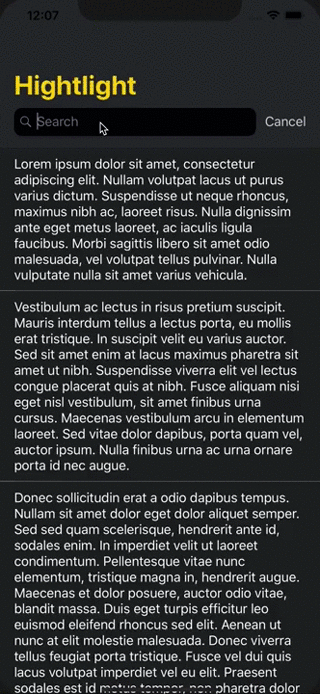
This code is also available on my GitHub profile.