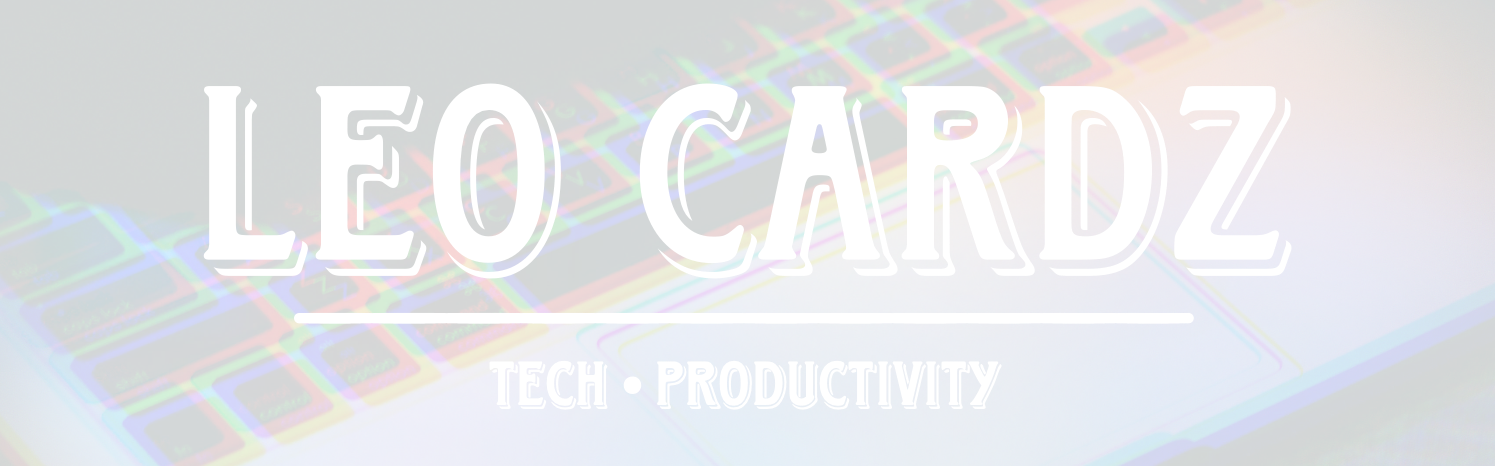MusicBot Shows the Power of Shortcuts
Wednesday, 18 December 2019
Federico Viticci:
For the past several months, I’ve been working on a shortcut designed to be the ultimate assistant for Apple Music. Called MusicBot, the shortcut encompasses dozens of different features and aims to be an all-in-one assistant that helps you listen to music more quickly, generate intelligent mixes based on your tastes, rediscover music from your library, control playback on AirPlay 2 speakers, and much more. I poured hundreds of hours of work into MusicBot, which has gained a permanent spot on my Home screen. Best of all, MusicBot is available to everyone for free.
It’s no doubt that Federico’s work here is exceptional. And his patience too…
I created MusicBot for two reasons: I wanted to speed up common interactions with the Music app by using custom actions in the Shortcuts app; and I also wanted to build a series of “utilities” for Apple Music that could be bundled in a single, all-in-one shortcut instead of dozens of smaller, standalone ones.
This huge shortcut assembles over 750 actions, making it probably the largest shortcut ever made. I wonder how many backups were needed for during the process of making it.
The core features are: Audio Utilities & Queue, Pause, Pause Speakers, Smart Mixes, New Releases, Favorite Albums, Genres, Current Artist or Song, Apple Mixes, Shuffle Playlist (up to three favorite playlists), Pick a Playlist, Search Library, Add to Playlist, Upcoming Releases, Beats 1, Ambient Sounds. For a faster reference the features are represented by an emoji.
It’s insane that all of it was done within the Shortcuts app with the help of Apple Music API. So if you had second thoughts about the power of Shortcuts, then it’s time to test the MusicBot. If I was still a subscriber to Apple Music, I totally would try it out.